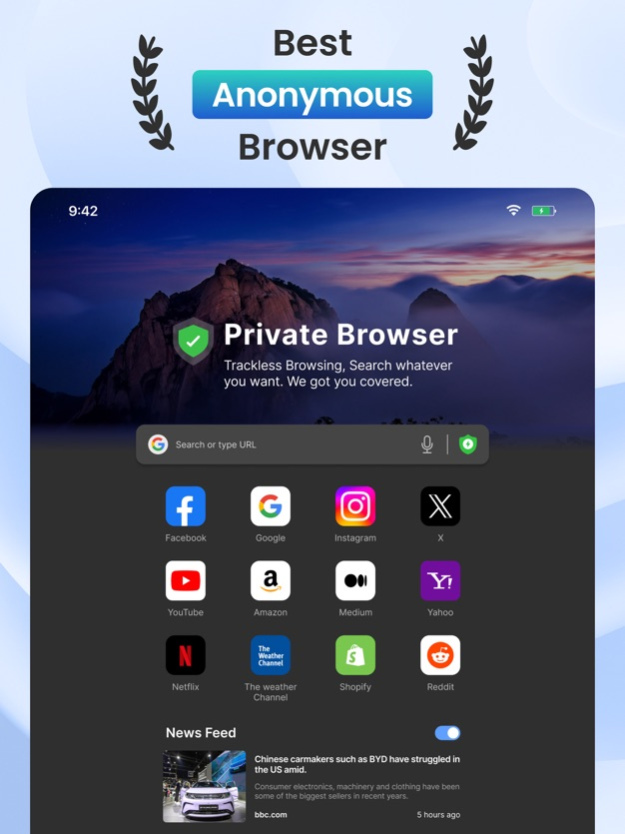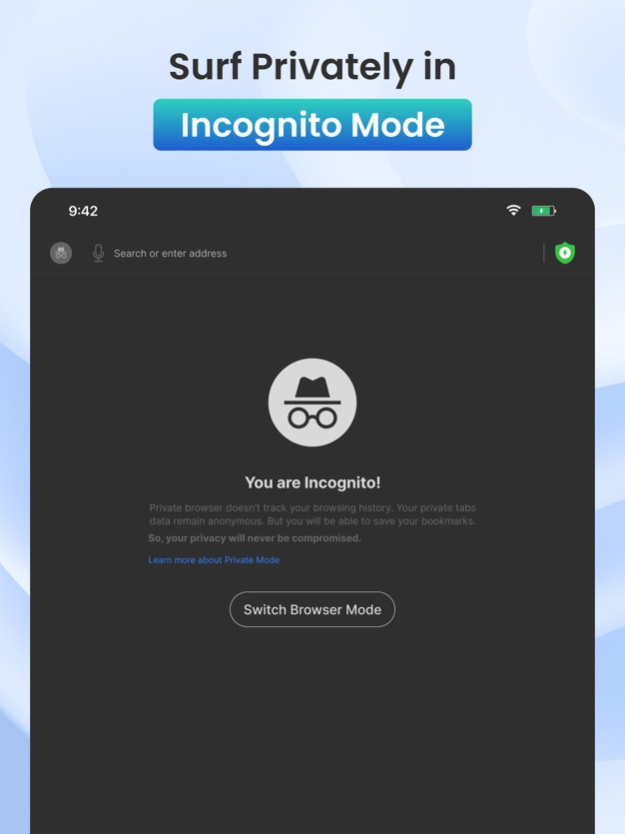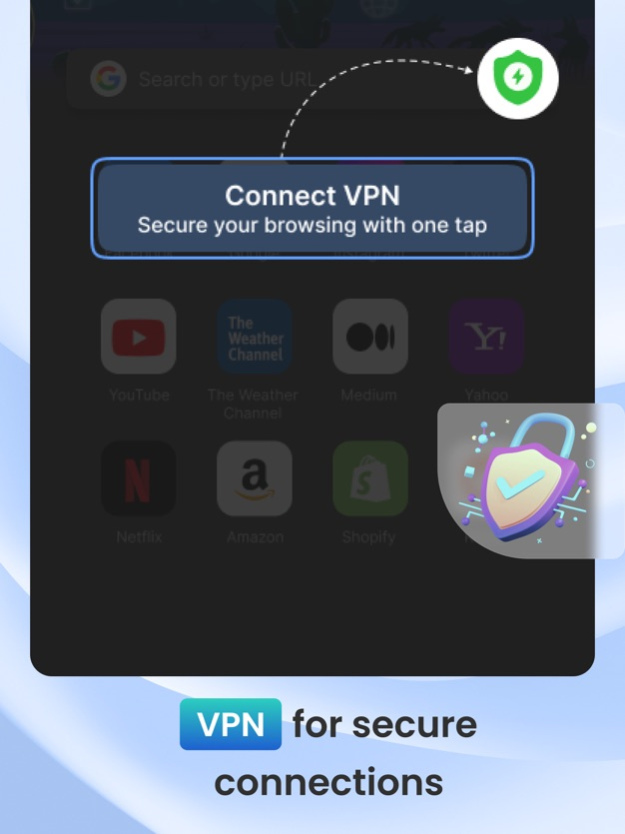Private Browser-Incognito Mode 4.2
Free Version
Publisher Description
Ensure your online safety with Private Browser and integrated VPN, providing secure browsing and protection against cyber threats.
Private Browser provides a secure browsing experience with safe internet surfing. It gives a default incognito screen with no tracking and history record. The user has complete control over his privacy as he can control whether to save bookmarks and history.
Private Browser is not only for those looking for anonymous internet browsing but also for fast internet browser users. It has the ultimate user experience which gives complete interface customization to the user. You can set the theme according to your style.
The Private Browser is equipped with:
Incognito Tab
When you use incognito mode while browsing the internet, your device will not retain any evidence of your activity. A private browser will not keep track of the sites you have visited or saved your search history, nor will it remember your username or password.
Bookmark your webpage
A bookmark saves a website's URL for future reference in a safe browser. Bookmarks save user and browser time, especially when accessing a website's homepage or a specific section that is not the homepage. A bookmark is a tool that saves the location of a website for future reference.
Search History
A user's web browsing history includes a list of web pages visited as well as page titles and visit times. Secure browser includes a private browsing mode in which browsing history is not recorded. This is to safeguard against third parties collecting browsing history for targeted advertising or other purposes.
Find In Page
It can be difficult to locate a specific element on a long or complex web page, like finding a needle in a haystack. When you open the Private browser find-in page, simply click in the text input field and type in a word or phrase. The Safe browser will highlight all occurrences of your search query on the page, and you may cycle through them, up and down the page, using the arrows on the search bar.
Share with friends
Now you can seamlessly share webpages with whoever you want through the private browser.
Search Engine
Private Browser brings you multiple search engines so you never have to stick with one.
Bing
Yahoo
Wikipedia
WolframAlpha
Ecosia
DuckDuckGo
Qwant
Music Player:
Listen to your favorite music in complete privacy with our new music player integrated into our private browser. Our state-of-the-art encryption technology ensures that your listening history remains completely private, while our user-friendly interface and high-quality sound make for an unparalleled listening experience. Enjoy the best of both worlds with our music player in private browser.
Using a Private Browser, you can take advantage of the latest web developments to keep yourself safe and secure while browsing the web. Thanks to Private Browsing Mode and Apple Intelligent Tracking Prevention (ITP), you can browse the web privately and anonymously.
Privacy Policy:
https://docs.google.com/document/d/1uKhXIVcDlFP7R12hiNgHNlCM4tz0b1MHFfYNEvZS7E0/edit?usp=sharing
Terms & Conditions:
https://docs.google.com/document/d/1-D6NgTS5GWwa1A4F3cJFt2tw0YcEReV3NGjr_x9FY3c/edit?usp=sharing
Apr 5, 2024
Version 4.2
General Performance Optimization and Stability Improvements.
About Private Browser-Incognito Mode
Private Browser-Incognito Mode is a free app for iOS published in the Reference Tools list of apps, part of Education.
The company that develops Private Browser-Incognito Mode is FAST BROWSER. The latest version released by its developer is 4.2.
To install Private Browser-Incognito Mode on your iOS device, just click the green Continue To App button above to start the installation process. The app is listed on our website since 2024-04-05 and was downloaded 3 times. We have already checked if the download link is safe, however for your own protection we recommend that you scan the downloaded app with your antivirus. Your antivirus may detect the Private Browser-Incognito Mode as malware if the download link is broken.
How to install Private Browser-Incognito Mode on your iOS device:
- Click on the Continue To App button on our website. This will redirect you to the App Store.
- Once the Private Browser-Incognito Mode is shown in the iTunes listing of your iOS device, you can start its download and installation. Tap on the GET button to the right of the app to start downloading it.
- If you are not logged-in the iOS appstore app, you'll be prompted for your your Apple ID and/or password.
- After Private Browser-Incognito Mode is downloaded, you'll see an INSTALL button to the right. Tap on it to start the actual installation of the iOS app.
- Once installation is finished you can tap on the OPEN button to start it. Its icon will also be added to your device home screen.